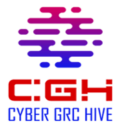6-Month Cybersecurity: Global Skill for Secured Future
Those Who Commit, Excellence Awaits
Upcoming Free Webinar Join Now!

Course Modules
01.
Module 1
1.1: Lesson 1: The Cybersecurity Mindset
1.2: Lesson 2: Attacking and Defending
1.3: Lesson 3: Surveying the Cyberspace
02.
Module 2
2.1: Lesson 1: Introduction to Security Within the Organization
2.2: Lesson 2: Risk Management and Threat Modeling
2.3: Lesson 3: Governance Frameworks, Compliance, and BCP/DR
03.
Module 3
3.1: Lesson 1: How Sweet Is the Terminal?
3.2: Lesson 2: Commanding the Command Line
3.3: Lesson 3: Stick to the Script
04.
Module 4
4.1: Lesson 1: Introduction to Linux
4.2: Lesson 2: Linux Access Controls
4.3: Lesson 3: Managing Permissions and Services
05.
Module 5
5.1: Lesson 1: Backups and Restoring Data with tar
5.2: Lesson 2: Introduction to cron and Scheduled Job
5.3: Lesson 3: Sysadmin Essentials – Monitoring Log Files
06.
Module 6
6.1: Lesson 1: Advanced Bash
6.2: Lesson 2: Ifs and Lists (Bash Scripting Continued)
6.3: Lesson 3: Linux Scavenger Hunt
07.
Module 7
7.1: Lesson 1: Introduction to Windows and CMD
7.2: Lesson 2: PowerShell Scripting
7.3: Lesson 3: Windows Active Directory Domain Services
08.
Module 8
8.1: Lesson 1: Introduction to Networking
8.2: Lesson 2: Ports, Protocols, and the OSI Model
8.3: Lesson 3: Following Data Through Layers 2, 3, and 4
09.
Module 9
9.1: Lesson 1: IPs and Routing
9.2: Lesson 2: Email Networks and Security
9.3: Lesson 3: Networking Capture the Flag
10.
Module 10
11.1: Lesson 1: Introduction to Firewalls and Network Security
11.2: Lesson 2: Intrusion Detection, Snort, and Network Security Monitoring
11.3: Lesson 3: Enterprise Security Management (ESM)
11.
Module 11
12.1: Lesson 1: HTTP with Sessions and Cookies
12.2: Lesson 2: Microservices and Web Application Architecture
12.
Module 12
13.1: Lesson 1: Introduction to Cloud Computing
13.2: Lesson 2: Cloud Systems Management
13.3: Lesson 3: Load Balancing
13.4: Lesson 4: Testing Redundant Systems
13.
Module 13
14.1: Lesson 1: Project Introduction and Setting Up Your Web Application
14.2: Lesson 2: Secure Web Applications with SSL Certificates
14.3: Lesson 3: Protecting your Web Application with Azure’s Security Features
14.
Module 14
15.1: Lesson 1: Introduction to Web Vulnerabilities and Hardening
15.2: Lesson 2: Back-End Component Vulnerabilities
15.3: Lesson 3: Web Application Tool Time
Project: 1
15.
Module 15
16.1: Lesson 1: Introduction to Pen Testing and OSINT
16.2: Lesson 2: Initial Access and Internal Recon
16.3: Lesson 3: Exploring Exploitation
16.4: Lesson 4: Post-Exploitation and Reporting
16.
Module 16
17.1: Lesson 1: Introduction to Windows Penetration Testing
17.2: Lesson 2: Windows Exploitation, Privilege Escalation, and Credential Access
17.3: Lesson 3: Windows Persistence, Lateral Movement, Credential Access, and Review
17.
Module 17
18.1: Lesson 1: Web Application CTF
18.2: Lesson 2: Linux Servers CTF
18.3: Lesson 3: Windows Servers CTF
18.
Module 18
19.1: Lesson 1: Introduction to SIEM
19.2: Lesson 2: Splunk Searches
19.3: Lesson 3: Splunk Reports and Alert
Project: 2
19.
Module 19
20.1: Lesson 1: Splunk Dashboards and Visualizations
20.2: Lesson 2: Advanced Security Monitoring Tools
20.
Module 20
21.1: Lesson 1: Introduction to Digital Forensics
21.2: Lesson 2: Autopsy and iPhone Forensics
21.3: Lesson 3: Evidence Acquisition and Reports
21.
Module 21
22.1: Lesson 1: Designing Your Defensive Solution
22.2: Lesson 2: Monitoring and Analyzing Attacks
22.
Module 22
Prep Week
Project: 3
23.
Module 23
Project: 4
Course Highlights

Training Duration
6 months
Class Attendance Required
90%

Weekly
3 days
Who Can do this
Everyone
Training Mode: Online

LIVE Class Duration
3 Hours (Including Live labs/projects)
Trainer
Industry Expert from USA
This course is jointly coordinated and implemented by CGH & WeTel